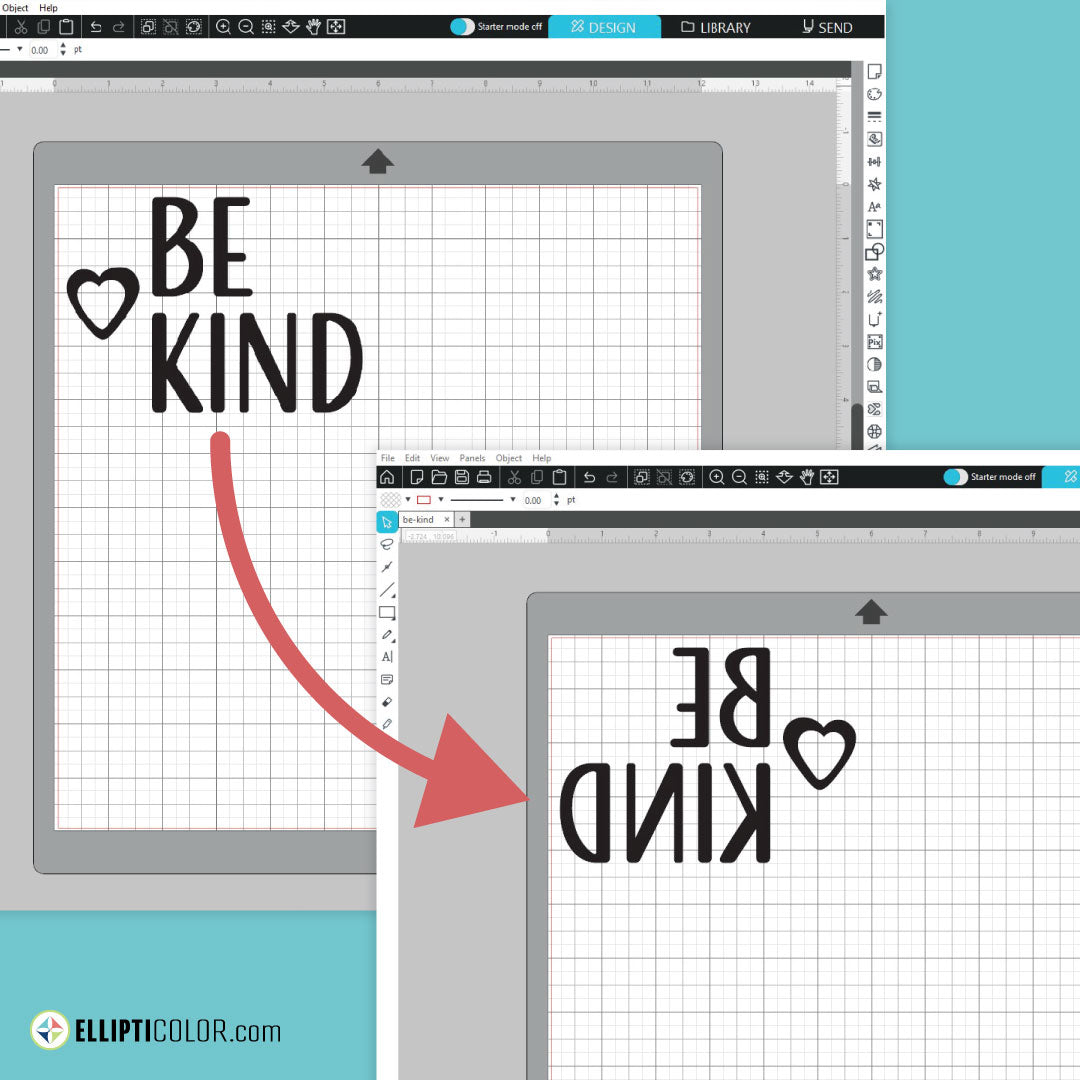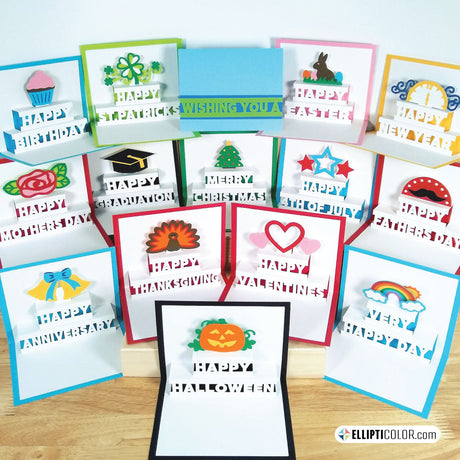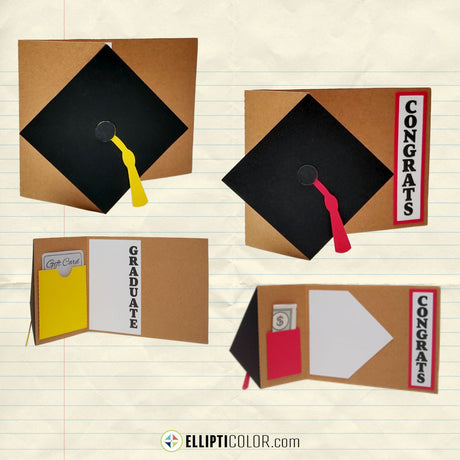Sometimes it's necessary to mirror your image or text before cutting with your Silhouette.
If you are making a project with iron-on heat transfer vinyl (HTV), infusible ink or sublimation you need to mirror your image or text before cutting, otherwise the design will be backwards when you put it on your project.
Follow these simple steps to mirror and be sure to check out our FREE products listed at the end!
It's easy to mirror your image or text in Silhouette Studio.
- Open the image or text you want to cut in the Silhouette Studio software.
- If you need to group any items together, select the items, right click and select "Group".
- With your image(s) or text selected:
Flip Horizontally
- Right click on your image or text and select "Flip Horizontally";
- (OR) Drop down the "Object" menu, select "Mirror", and then "Flip Horizontally".

(OR) Replicate
- To paste a mirrored copy to the right:
- Open the "Replicate" panel by clicking the icon on the right toolbar and choosing the "Mirror Right" option;
- (OR) Drop down the "Object" menu, select "Replicate" and then select "Mirror Right";
- (OR) Use the shortcut keys [Shift + Alt + Right Arrow].
- Delete or move the original design off of the active cut area.


4. Move the mirrored image where you want it to be on the active cut area.
5. Now you are ready to cut out your mirrored image or text!
Next time you need to mirror text or an image for your iron-on heat transfer vinyl (HTV), infusible ink or sublimation project, just follow these simple Silhouette Studio steps!
Related Links:
Go to the Silhouette America Website if you need to Get Silhouette Studio.
Do you want the featured 'Be Kind' design for FREE!
View the 'Be Kind' product page to find out how to get the 'Be Kind' design for FREE. Also, don't forget to check out our other FREE products!